Did you know that it is possible to send a text message or an image to a cisco ip phone? It is also possible to play a ringtone on a distant phone.
I will illustrate how it works. This will serve as a an introduction to implement new services in the cisco (in a future post).
CiscoIPPhone object
Actually, it’s quite simple. The cisco website explains that the instructions have to be sent in CiscoIPPhone objects: it’s nothing more than xml in a POST request. For example, I want to send a text message to a colleague:
<CiscoIPPhoneText> <Prompt>hey there!</Prompt> <Text>This is a cool message.</Text> </CiscoIPPhoneText>
Very simple, right? Let’s see the code to display an image. Images should not exceed 295 x 140 pixels (I first resize and convert the images with the PHP script in the previous post).
<CiscoIPPhoneImageFile> <Prompt>hey there!<Prompt> <URL>http://172.18.1.1/cisco/image.png</URL> </CiscoIPPhoneImageFile>
To display a menu, the following code must be used:
<CiscoIPPhoneMenu>
<Title>My applications</Title>
<Prompt>Choose an item</Prompt>
<MenuItem>
<Name>a random picture</Name>
<URL>http://172.18.1.1/cisco/randomPicture.php</URL>
</MenuItem>
<MenuItem>
<Name>a random citation</Name>
<URL>http://172.18.1.1/cisco/randomCitation.php</URL>
</MenuItem>
</CiscoIPPhoneMenu>
When selecting an item, the cisco connects to the URL of the MenuItem. The URL points to another CiscoIPPhone object. Here is the illustration of the menu:
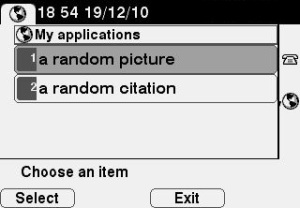
In order to play a ringtone:
<CiscoIPPhoneExecute> <ExecuteItem URL="Play:music1.wav"></ExecuteItem> </CiscoIPPhoneExecute>
The ExecuteItem tag does not display anything. In the URL attribute, we tell the phone that it has to do something. Instead of playing a sound, you can tell to dial a number with Dial:123.
Forging a POST request
Now let’s see the content of the POST request. The cisco expects to receive an authenticated (basic) HTTP POST request at the URL http://IP_ADDRESS_CISCO/CGI/Execute (note that there is no trailing slash !).
POST /CGI/Execute HTTP/1.1 Host: 172.18.22.32 User-Agent: Mozilla/5.0 (Windows; U; Windows NT 5.1; en-US; rv:1.9.2.10) Gecko/20100914 Firefox/3.6.10 (.NET CLR 3.5.30729) Accept: text/html,application/xhtml+xml,application/xml;q=0.9,*/*;q=0.8 Accept-Language: en-us,en;q=0.5 Accept-Encoding: gzip,deflate Accept-Charset: ISO-8859-1,utf-8;q=0.7,*;q=0.7 Keep-Alive: 115 Connection: close Authorization: Basic MTIzOjEyMw== Content-Type: application/x-www-form-urlencoded; charset=UTF-8 Content-Length: 105 Pragma: no-cache Cache-Control: no-cache XML=%3CCiscoIPPhoneExecute%3E%3CExecuteItem%20URL%3D%22Dial%3A789%22%20%2F%3E%3C%2FCiscoIPPhoneExecute%3E
Some notes about the HTTP request above:
- authenticated: the cisco needs the login and password of your cisco phone. For me, my login is the extension number. The basic authentication is used (see line 10).
- POST request: the body of the POST request must be
XML=followed by the CiscoIPPhone object (which must be url-encoded, see line 16) - IP_ADDRESS_CISCO: to replace by the ip of your cisco. You can get it in Settings > Network Configuration > IPv4 Configuration
Fortunately, some libraries are at our disposal. The Cisco::IPPhone Perl module allows sending custom messages to the cisco. It is well explained in their website so I won’t detail the use of this library.
With the Zend Framework (PHP), pushing a xml content would be done like this:
$login='123';
$password='456';
$xml='<CiscoIPPhoneExecute><ExecuteItem URL="Dial:789"></ExecuteItem></CiscoIPPhoneExecute>';
$client = new Zend_Http_Client('http://172.18.22.32/CGI/Execute');
$client->setMethod(Zend_Http_Client::POST);
$client->setAuth($login, $password);
$client->setParameterPost('XML', $xml);
$client->request();
Here is a possible application: a Firefox extension detects phone numbers on a special page (telephone directory for example). When clicking on phone numbers, it automatically sends an Ajax request with the instruction to dial the number. Note that cross-domain Ajax requests are authorized within Firefox extensions, it will not work from a web page.
Now that we know the main CiscoIPPhone objects, we can build our own services for the cisco.

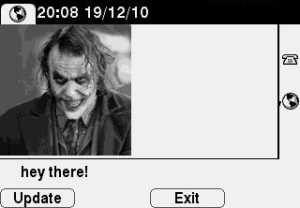
Usefull stuff
Thank you for the samples